In case you want to know what plugins are licensed simply go to ‘Menu –>Help–>License Manager’ or hover over the lower right corner of Mnova. Plug-ins licensed and ready to use will be marked with a green checkmark, to know which other plugins you might want to activate/purchase click on the ‘Error Summary’ button.