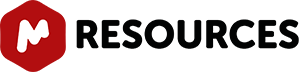-
New Features:
- DOSY Processing (BDT)
New method for DOSY processing using a novel Bayesian approach with just one click. For further information please visit Carlos’ NMR blog: http://nmr-analysis.blogspot.com/2008/07/bayesian-dosy-new-approach-to-diffusion.html
- Covariance NMR
New Covariance NMR module, supporting both Direct and Indirect methods. The Direct method is able to produce a 2D spectrum in which the resolution in both dimensions is determined by that resolution of the spectrum in the direct dimension. In indirect covariance NMR spectroscopy, the spectral resolution along both frequency axes is determined by the sampling along the evolution t1 time. Read more at Carlos NMR Blog: Introduction to Covariance NMR and Indirect Covariance
- Multipoint Baseline Correction
This method provides a very simple way of modeling the baseline by selecting a well-distributed set of points that fall on the baseline and then interpolating between those points to complete the model. There are 2 methods for the interpolation: Segments and Whittaker Smoother.
- Spin Simulation
It is now possible to synthesize coupled spin systems by just introducing the corresponding parameters (chemical shift, coupling constants, spin, spectrometer frequency, etc.)
- Ability to Create Expansions
It is possible to create expansions with Mnova just by clicking on the corresponding icon of the toolbar (or by pressing the key) and then holding down the left mouse button and dragging.
- Phase Correction, Integration and Multiplet Manager dialogs are now modeless
New modeless dialog boxes has been included in the Mnova GUI to facilitate the NMR analysis. You will be able to use any other tool (i.e. zooming) whilst you are applying the phase correction (or you are working with the integral or multiplet manager dialog box).
- New Automatic Phase correction concept with ability to apply several PC algorithms consecutively and 2D specific auto PC algorithms
Mnova gives the user the choice between three auto-phasing algorithms for higher flexibility. Indeed you can select more than one algorithm at the same time and the algorithms will be applied consecutively.
- 2D Automatic Phase Correction algorithms (Whitening)
A new robust algorithm for the 2D automatic phase correction has been implemented.
- Cutting Integrals feature
A new feature to divide integrals has been implemented.
- New way to increase the height and the width of the integrals
It is possible to increase the height and the weight of the integral curves by dragging the mouse.
- Restore / Set as Default options of the Spectrum Properties
It is possible to Restore and to Set as Default the desired Spectrum Properties.
- Noise Factor, a new Automatic Peak Picking option
The Noise Factor is a kind of intensity threshold. The program will automatically calculate the noise value of the spectrum. This noise value is then multiplied by the noise factor. After running the peak picking algorithm, peaks smaller than the noise value multiplied by the noise factor will be rejected. The program shows this vertical threshold as two horizontal lines in the spectrum.
- New algorithm for automatic integration
A new powerful algorithm for automatic integration based in the peak picking has been implemented in this new version of Mnova.
- Ability to paste spectrum properties, integrals and peaks
It is possible to copy&paste the spectral properties and the integral regions or peaks from one spectrum to another, just by pressing ‘Ctrl+C’ in the original spectrum and then following the menu ‘Edit/Paste Properties’ in the other spectrum (or spectra, if you have previously selected them in the page navigator) For further information read this article at Carlos NMR Blog.
- Capability to change the colors of overlaid spectra
It is possible to change the colors of overlaid 2D NMR spectra by just modifying the palette
- Improvements in the Stack interface
We have included some improvements in the interface of the stacked spectra in order to enhance the quality of the reports.
- New Resolution Booster algorithms
The new algorithms (High, Normal and Low) are now easier to use.
- Enhanced navigation of the multiplet and integral manager dialog box
It is now more comfortable to navigate through the integrals and multiplets from the corresponding manager dialog boxes (moving to the area of interest, if it is necessary).
- Capability to ‘peak by peak’ and delete undesired peaks from the multiplet manager dialog box
The multiplet manager dialog box has been enhanced with several option. Bear in mind that you will be able to use any other tool (i.e. zooming) whilst you are in this dialog box.
- A command to calculate number of nuclides.
This tool will be very useful to calculate the number of nuclides of a determined spectrum.
- Ability to reference integrals to the total integral value for the spectrum instead of to a specific integral
It is possible to reference integrals to the total integral value for the spectrum.
Bugs Fixed:
- Problems resizing with mouse very small integral curves
- Fix problems with Full View for 2D spectra with 1D traces on
- Peak Picking crosshair disappears when you change the feature
- Problems with the peak by peak tool and the drawings in 2D
- Problems with the cuts and peaks
- Problems with the pivot in 2D-NMR
- Problems with the zoom feature after having changed the dimension of the spectrum
- Problems with the properties dialog box for 2D-NMR spectra in Mac
-
New Features:
- Ability to show assignments on tops of predicted peaks
The prediction shows the assignments on tops of the peaks
- Added more useful shortcuts. (F – full spectrum, M – manual zoom, H – Fit to Height, T – text annotation, E – create expansions)
- Multiple Crosshairs
It is possible to tie crosshair cursors together over multiple experiments
- X-Nuclei Predictions (15N, 17O, 19F, 29Si, 31P)
It is now possible to run X-nuclei predictions with NMRPredict Desktop.
- Calculation of heteronuclear (HF, HP, CF and CP) couplings
NMR Predict Desktop also includes the calculation of heteronuclear (HF, HP, CF and CP) couplings.
- Ability to add new J to prediction.
It is now possible to introduce new coupling constants from the prediction table.
-
New Features:
- Enhanced Layout Template feature
The layout template feature has been enhanced and now it is possible to import templates from a .mnova document. The new layout templates will keep all the properties of the objects, the processing and the analysis features used in the original spectrum.
- Ability to apply layout template afterwards
Now it is possible to apply a created layout template to a spectrum (or spectra) just by following the menu View/Layout Templates/Apply template document
- Table of Molecules
The new table shows the molecules present in the document with information about the chemical formula and molecular weight.
- New scriptable objects
The new availability of scripting in Mnova provides opportunities and benefits both for skilled NMR and casual, non-expect users.
- New ASCII (*.txt) converter
It is possible to import spectra as 1D ASCII files.
- Ability to import customizable ASCII files via scripting
It is possible to help to the ASCII converter to import user specific ASCII files by modifying some script functions. This mechanism is so powerful that it is possible to import not only ASCII but any kind of files in user specific format.
- Ability to edit page title
You can edit the title of the spectrum shown in the page navigator just by right clicking on it and selecting “Edit Page Title”.
Bugs Fixed:
- Problems exporting to MS Office with annotations
- Resolution printing problems have been resolved
- Problems with some shortcuts in Mac
- Problems in Linux with some tables
- Problems in Linux with page setup
- Problems with unavailable default printer
What’s New in Mnova 5.3.0
0
Share.