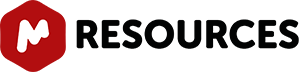It is very easy to save several spectra as ASCII files with Mnova. Just select the desired spectra on the page navigator (by holding down 'CTRL key' while clicking on each spectrum) and then issue the command 'File/Save as' and select 'ASCII Text File (*.txt)' as you can see in the picture below: