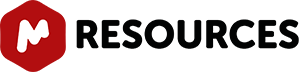-
Improvements to the Assignment module
The assignment module has been greatly enhanced, ranging from new capabilities to transfer assignments from one molecule to another as well as between different spectra (1D and 2D) to new graphical features such as the ability to customize the assignment colors in the molecule and simplified workflow.
Improvements in the Data Analysis module
1. Values in the X axis can now be easily and efficiently modified by using the new feature to derive t’ from t and from the i-spectrum index.
2. Users will now be able to select concentrations as a parameter in order to create kinetic graphs.
Auto-detection of known solvent impurities
This novel algorithm will be used to automatically detect solvents which appear as impurities in your samples. The first version of the algorithm will detect MeOH, EtOH, iPrOH and EtOAc in deuterated DMSO. Here you can see an example containing several solvents.
In addition, the user will be entitled to add further impurities to be detected:
Option to show coupling constants stick trees for multiplets
These objects are mouse sensitive making possible the graphical edition of both the chemical shift and couplings by using drag & drop.
Capability to differentiate between HSQC and HMBC (or other 2D, such as H2BC) in layout templates.
This will allow the user to generate consistent layouts containing several 2D spectra.
Importing data
We have added flexibility to your importing of data from spectrometers by adding to the Preferences menu the options to import LP and spectrum size set at the spectrometer.
Spin Simulation
We have improved the Spin Simulation module by allowing you to modify chemical shifts by using click-and-drag directly on the simulated spectrum.
Addition of Blind Regions as an option.
This feature will be used to select regions from your spectra which will skipped by the automatic phase correction algorithm and analysis algorithms such as integration, peak picking or , multiplet analysis. Conversely, blind regions will not be saved or searched in the Database. This will allow users to ignore areas of the spectrum which present particular challenges, whilst still being able to use the rest of the information in the spectrum (for example, ignore non-phasable signals in solvent suppressed spectra when doing quantitation).
Improved spectrum analysis workflow
We have improved the spectrum analysis workflow aiming to save you more time by including performing integration and displaying integration curves as part of the manual/auto multiplet analysis.
Line fitting: Simulated annealing.
Simulated annealing is a coarse fitting algorithm which will look for random solutions, keeping the best one as starting point for a finer optimization, and which therefore should achieve superior deconvolution results when starting parameters are not optimal, such as in cases where starting parameters are difficult to estimate.
Copy/Paste from Mnova to OpenOffice is now supported
Show total number of nuclides in the Integral Manager
Natural Cubic Spline baseline correction method
A new algorithm which uses smooth curves to link the points of the multipoint baseline correction.
New drop down menu of common multiplet patterns in Multiplet Manager
Properties dialog box
New GUI for the Properties dialog box, to better accommodate the wealth of options available in the Properties dialog.
Script to export integral values as txt
Other new features
- Capability to save the integrals of a 2D spectrum as a MestReNova integrals txt file
- Finer increase/decrease factor when changing spectrum intensity (by holding the Ctrl key and using the mouse wheel)
- Ability to import the Gaussian apodization function from Varian.
- The default size for the 2D traces has been changed to 15%
- Standard format for solvent names in Multiplets Report Special (DMSO-d6, DMF-d7, THF-d8…)
- Integration Options dialog has been improved
- Memory management improved
- US Patent without J-couplings has been added to the multiplet report formats
Bugs Fixed
- Normalization of integrals not used correctly when doing manual multiplet analysis
- Problems in the deletion of the assignment with its multiplet.
- Problem showing all the parameters of spectra from Jeol (v.5)
- Problem assigning a peak that was peak picked in 13C datasets.
- Blank spectrum after truncating the FID and doing LP
- When assigned multiplets and/or peaks overlap, peak labels and assignment labels were all messed up Nucleus not read in spectra from NUTS
- Solvent recognition was too sensitive to solvent name
- Directory Spectra Stack does not recognize jdx file
- Problems running automatic peak picking (GSD) on a 2D-DOSY
- Problems in the assignments with the automatic correlations in HMBC spectra
- Problem reading the reaction time from PicoSpin jdx files
- Problems reading sw and pw of NMR files from Varian
- Bruker data saved as “analog” (non-digital) FIDs got wrong phase correction
- Mnova docs from 6.2.0 showed curves from GSD by default
- Zoom did not work when a limit was set inside a cut off area
- The Assign Dialog was not shown now when the user assigned a -CH3 group.
- Wrong Imported values of Phase Correction after loading a spectrum from Varian
- Highest peak not found in Peak-by-peak mode if no zoom was done in 31P-NMR from JEOL
- Merge in 2D peak picking did not work when Parabolic option was enabled
- Problems not saving changes from a Word Doc with a Mnova object
- Peak curves displayed by default if user upgraded from version 6
- Impossible to remove assignment values from Peak labels
- Assignments disappeared after changing the atom number
- Highlighting of the assignments labels didn’t work after Predict and Compare
- Problems applying Multipoint baseline correction with
- H not attached to any C included in the 13C chemical shifts by the assignments report script
- Labels of assignments were not correctly positioned in multiplets
- Problems sending a molecule from the User DB to Mnova
- Problems drawing an arrayed spectra with a unique visible spectrum in mode bitmap.
- Manual picking a multiplet, will convert it to the active one in the Multiplet Manager
- The colors of the spectra in stacked mode were not changed when a spectrum was hidden
- Manual multiplet analysis must consider the baseline offset
- Assignment label not pasted to PPT/Word if pasted as enhanced metafile
-
New Features
Ability to click and drag the assignments in Predict & Compare to change the chemical shifts in real time
Ability to predict HSQC spectra
Ability to run Predict&Compare or Predict&Verify from the table of molecules
Without a need for having the molecule pasted on the relevant page, affording users the flexibility to run different predictions without having to generate many instances of the molecule on their report.
Capability to create a new page for each new prediction
A new page is created for each nuclei prediction. In previous versions, the predicted spectra appeared ‘overlayed’ in the same page.
Bugs Fixed
- Problems opening “Front Signal” or (FID?) in Agilent Data
- After Predict and Compare, the Y-scale of the experimental spectrum was changed
- Wrong display of assignment labels after running Predict & Compare
- Predict and Verify (HSQC) did not use the correct peak information
- Error message running a prediction and closing the dialog while checking databases.
- Error when trying to update the 13C DBA (Win7)
- Changes in the atom data/labels will be shown in the “Update 1H User DB dialog”
-
New Features
Peak Search
Use assigned chemical shifts for peak search It is possible to ‘Peak Search’ from a molecular structure with assignments
Automatic Peak Picking for Searches
When no Peak Picking is done in the spectrum, Mnova will apply an automatic Peak Picking using the default options and the picked peaks visible on screen will be used to define the search query.
Bugs Fixed
- Problems searching peaks without a spectrum
-
New Features
Users will now have the option to display spectra in centroid or profile mode
MolMatch improvements
The MolMatch algorithm now allows the search and use of several alternative adducts and losses simultaneously, allowing users to search all possible adducts and losses as part of one single workflow.
Other New Features
- Capability to open GC measurements from old Chemstation files
- Capability to subtract chromatograms by scripting. This will allow users to subtract a blank background run from the run of interest, for example to ensure a good baseline for quantitation purposes, or to accurately measure differences between two or more runs.
Bugs Fixed
- No peak labels in MS spectra after running MolMatch
- Problems displaying some ES- functions
- Lanthanides and Actinides missing in the Elemental Composition constraints
-
New Features
Capability to paste and assign molecules with brackets in Mnova
Other new features
- Deleting a molecule on a page will not delete it from the table of molecules
- Header data (such as solvent, etc.) in molfiles is retained when copying and pasting to and from Mnova and other applications.
- Ability to import SDfiles with ACDLabs assignment
- Molecule numbering scheme generated in third party applications is retained in Mnova when pasting
- Ability to export molecular numbering to molfiles
- Capability to change atom labels and atom data from molecules table
- Ability to set a default size of molecule in Molecules table
Bugs Fixed
- Wrong molecular formula when pasted as MDL SK file
- Problems with molecule with charges loaded without charges
- Cis/trans and equatorial/axial molecules didn’t open correctly in the same document
What’s new in Mnova 7.1.0
0
Share.